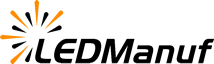Color might seem like a matter of taste, but when it comes to led displays, it's a matter of precision. Whether you're setting up a video wall for a control room, a retail store, or a live event, accurate color reproduction matters more than most people think. Poor calibration can make skin tones look unnatural, branding inconsistent, and your entire display feel "off" even if the content itself is excellent.

So how do you ensure the colors you're seeing on the screen are what they're supposed to be? It all starts with proper calibration.
Understand Why Calibration Matters
Every LED panel is slightly different. Even if they come from the same batch, minor differences in manufacturing or wear over time can lead to inconsistencies. That's why, especially in multi-panel video walls, some screens may look cooler, others warmer, or one might appear slightly brighter than the rest.
Calibration aligns brightness, contrast, and color temperature across the entire display, ensuring every pixel delivers a unified and balanced picture.
Step-by-Step Basics of Calibration
Start With a Clean Slate
Before doing anything, make sure your display is clean. Dust and smudges can throw off sensor readings during calibration. Also, allow the display to warm up for at least 30 minutes for accurate measurement.Use the Right Tools
You'll need a colorimeter or spectroradiometer, depending on how precise you want to be. Professional-grade equipment can measure colors and help adjust RGB values, gamma, and brightness.Adjust Brightness and Contrast First
Set the black level so that dark scenes still show detail without being washed out. Then adjust the white point, aiming for even brightness without crushing highlights.Tweak Color Temperature
For most commercial and broadcast applications, a color temperature around 6500K (D65 standard) is ideal. If you're in a retail or decorative environment, this may vary depending on your branding or ambiance goals.Match Panels in Video Walls
If you're working with multiple LED cabinets, calibrate one as the reference unit and then match the rest accordingly. Some advanced systems offer auto-calibration functions that use built-in sensors to speed this up.Test with Real Content
Once calibration is done, test your settings with actual videos or images. Sometimes charts and patterns look great, but real-world content can reveal hidden issues.
Maintenance Matters Too
Keep in mind, calibration isn't a one-time job. Over time, LED diodes age, and their brightness and color output slowly shift. Recalibrate your display at regular intervals—especially in demanding environments like control rooms or live broadcasting setups.