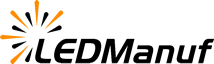Many people focus on resolution, brightness, and color when choosing an led display—but forget to consider environmental factors like heat and dust. Yet, over time, these two elements can have a big impact on how well your screen performs, how long it lasts, and how much maintenance it will require.

Heat: The Silent Killer
Excess heat is one of the most common causes of performance issues in led displays. When temperatures inside the screen rise beyond the recommended range, the components—especially the power supply and driver ICs—can start to degrade. This leads to reduced brightness, color inconsistency, or even sudden system failure.
In poorly ventilated indoor spaces, or if the display is mounted too close to a wall without airflow, heat builds up quickly. That's why many commercial LED displays include built-in cooling fans or aluminum heat sinks. But even with these in place, the installation environment still matters.
If you want your LED display to run efficiently for years, make sure the surrounding temperature stays within the manufacturer's recommended range and that the airflow around the screen is never blocked.
Dust: More Than Just Dirty Looks
Dust may seem harmless at first glance, but it can quietly create multiple problems over time. Once dust particles settle inside the LED module, they can stick to circuit boards, block ventilation openings, and even cause static buildup. This not only makes the screen look dirty—it can also result in overheating or signal interference.
In industrial or public environments like airports, shopping malls, or train stations, dust is a constant issue. Regular maintenance, including vacuuming filters and wiping down the panel surface, is essential. For areas with heavy dust exposure, consider LED displays with sealed or IP-rated enclosures, even if they're for indoor use.
What You Can Do
Here are a few practical steps you can take to reduce the impact of heat and dust on your LED display:
Choose a location with good ventilation and controlled temperature.
Avoid installing displays near HVAC vents, kitchens, or windows with direct sunlight.
Schedule regular cleaning and inspection, especially for screens running 24/7.
Use protective enclosures in high-traffic or dusty environments.
Don't ignore warning signs like dimming, flickering, or fan noise—these may point to heat or dust issues.
Final Thoughts
Heat and dust often go unnoticed in the early stages of an LED display's life, but they gradually wear down the system. By planning ahead and maintaining a clean, cool environment, you'll protect your investment and keep your display looking sharp and working flawlessly for years to come.