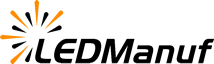led displays are essential tools for advertising, events, and public information, but like any technology, they can experience common problems. This troubleshooting guide will help you identify and fix LED display issues quickly, ensuring minimal downtime and optimal performance.

1. Screen Flickering or Blinking
Flickering can result from loose cables, power supply problems, or interference.
Solution: Secure all connections, check the power supply voltage, and use shielded cables to reduce interference.
2. Dead or Stuck Pixels
Pixels that don’t light up or stay lit can damage image quality.
Solution: Use pixel repair software or replace the defective LED modules.
3. Uneven Brightness or Color Distortion
This issue usually comes from aging LEDs or improper calibration.
Solution: Calibrate the display with control software and replace worn-out modules.
4. Display Fails to Power On
Power issues or control system failures may cause the display to remain off.
Solution: Check power supply, fuses, and restart or update the control system firmware.
5. Water Damage in Outdoor Displays
Water ingress causes short circuits and corrosion.
Solution: Maintain waterproof seals and enclosures regularly and repair any damage immediately.
6. Overheating Problems
Excessive heat reduces LED lifespan and causes failures.
Solution: Ensure good ventilation, clean cooling fans, and avoid direct sunlight exposure.
Summary
Regular inspection and fast troubleshooting are key to maintaining your LED display’s performance. Addressing issues promptly can save repair costs and keep your display looking vibrant. For professional maintenance, contact LEDManuf.