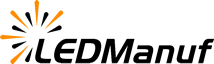When your led display suddenly goes dark, starts flickering, or shows strange colors, it can be frustrating—especially if it's in a high-traffic area or during a live event. While these issues can seem intimidating at first, many common problems can be diagnosed and solved with a bit of methodical checking. Here's a step-by-step guide to help you troubleshoot LED display problems efficiently.

Step 1: Check the Power Supply
It might sound obvious, but always start here. Make sure the screen is receiving stable power. Check circuit breakers, plugs, and power cables. For outdoor or rental setups, inspect for any damage or water exposure near the power source. If the display has multiple cabinets, see if the failure is isolated or affects the entire system.
Step 2: Inspect the Signal Connection
If your screen is on but showing no image or showing distorted content, there might be a signal transmission issue. Check the sending card, receiving cards, and all signal cables in between. A loose or broken data cable is often the culprit. Try reseating the connectors and testing the signal path section by section.
Step 3: Identify Module-Level Issues
When you see lines, color blocks, or a section of the screen not responding, it's likely a module failure. Gently press on the affected modules to check for loose contacts. Swap the suspect module with a working one to confirm if the problem follows the module or stays in the same location (which would point to a receiving card issue instead).
Step 4: Look at Software Settings
Sometimes the hardware is fine, but the issue lies in incorrect settings. Go into your LED control software and check the resolution, color configuration, and refresh rate. If you recently updated content or made changes, consider rolling back or reloading previous stable configurations.
Step 5: Monitor Temperature and Ventilation
If the screen shuts down randomly or dims unevenly, overheating could be to blame. Check internal fans, cooling systems, or ventilation paths. For outdoor units, dust and debris buildup is a common problem. Clean out filters and make sure airflow is unobstructed.
Step 6: Replace or Reboot Control Cards
If you've tried the steps above and the problem still exists, the issue might be a failing control card. Reboot the system and see if the problem persists. If you have spare cards on hand, swap them one by one to identify whether a particular sender or receiver is the issue.
Step 7: Consult the Manufacturer or Installer
When in doubt, contact the supplier or technical support team. A good LED display partner should offer remote diagnosis or at least guide you through advanced steps. Always keep your warranty and support contacts handy.
troubleshooting doesn’t have to mean trial and error. With a little structure and patience, most issues can be resolved without calling in a technician. Taking a step-by-step approach not only helps fix the problem faster, but also teaches you how to better maintain your display in the long run.